Google Hangouts Advice
24 Hours Before the hangout
Test at a day before the hangout. If there is a problem, it may take a day to fix it. In particular:
- Do a test hangout. You can do this with yourself by going to https://plus.google.com/hangouts/active
- Do the test on the laptop you plan on doing the hangout.
- If you don't have a G+ account, create one. Hangouts Toolbox only works for people with profiles.
- You G+ profile picture will become your icon. Make sure it is good.
- Use the Chrome Web Browser. If you don't like Chrome, use it anyway just for this one thing.
Setting up The Lower Third
For a group hangout, you'll want to set Hangouts to display your name and title at the bottom of the screen. In the TV world, this is called "the lower third". This is done with the app called "Hangouts Toolbox".
- Hangouts has apps. They don't appear unless you mouse-over to the left-hand side of the screen.
- There are 2 ways to install the app:
- Be in a hangout where someone else has it. Yes, its that simple. It will ask you to install it because they are using it.
- Or, by clicking on this link: http://www.hangouttoolbox.com/ then "Get it now".
- When you are in a hangout, you'll see a column of icons representing your apps. Hangouts Toolbox is the red toolbox icon. If you don't see it, click on the 3 dots at the bottom.
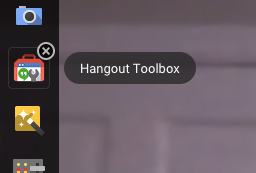
- The tool has a few panels. Click on the first (left-most) one and you'll see the options. Its the person in a circle.
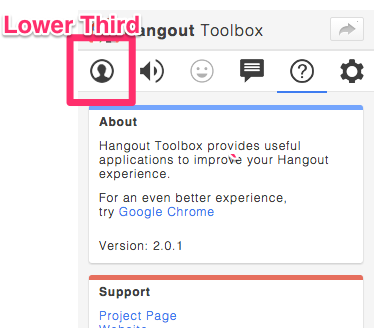
Toggle "Lower Third" on and off each time you make a change. It doesn't update until you toggle it.

You'll see your "lower third" as a mirror-reflection. Everyone else will see it normally. (Why? Because you are looking in a mirror. Didn't notice that? Raise your left hand.)
If the "lower third" doesn't appear, switch from Chrome to Safari. For some reason as of Oct 2015 the app doesn't work for some people.
No TrackBacks
TrackBack URL: https://everythingsysadmin.com/cgi-bin/mt-tb.cgi/1944






Leave a comment