Hey time management fans! Google has announced a very simple task manager to gmail as part of their "labs" offering.
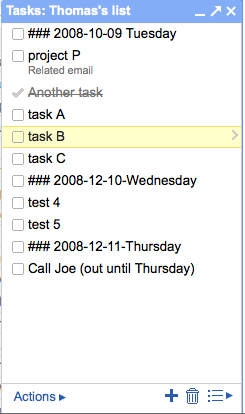
To enable Tasks, go to Settings, click the Labs tab (or just click here if you're signed in). Select "Enable" next to "Tasks" and then click "Save Changes" at the bottom. Then, after Gmail refreshes, on the left under the "Contacts" link, you'll see a "Tasks" link. Just click it to get started.If you've read Time Management for System Administrators you may be wondering, "Can I use The Cycle with Google Tasks?" The answer is: sort of. You can have one todo list per day, because the system lets you create multiple lists. However, events don't float to the next day if they aren't completed "today", and in fact, moving items to the next list is rather time consuming. Instead, it is very easy to move items up and down the list. Thus, if you insert date markers, you can move things to "tomorrow" very easily. However, be careful not to accidentally create "the never-ending list of doom". Here's a screenshot of what using The Cycle might look like:
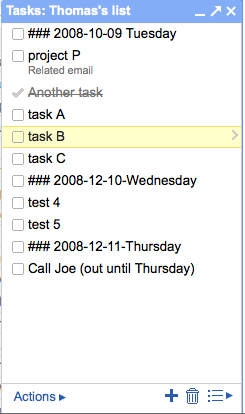
What's my favorite feature? The fact that there is now a menu item under "More Actions" that lets you turn an email into a task. The subject line is used for the task, and a link to the original message is included. I think this makes it very powerful.
In summary: The fact that the tasks aren't a function of the calendar like most systems is interesting, and will require some adjustment. The ability to easily link tasks to email threads has some interesting possibilities.







Better yet, use RememberTheMilk - they've got an addon for GMail as well, but offer MUCH more features.